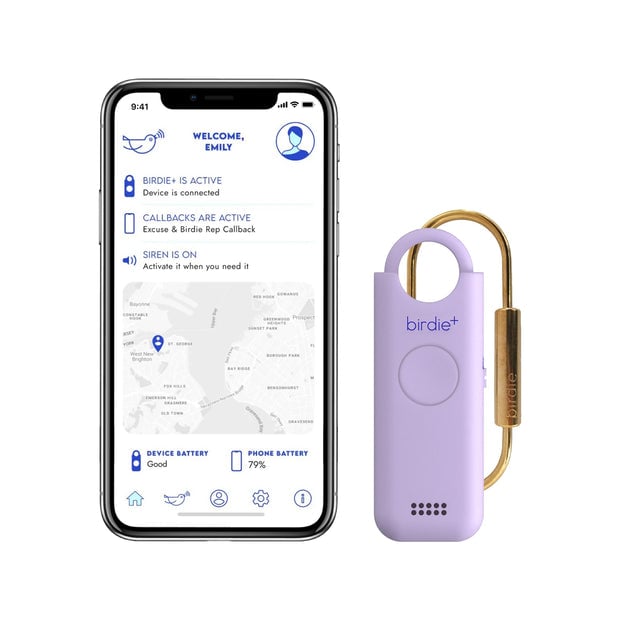
Birdie+ Instructions
Step 1:
Download the Birdie+ App. Available on both iOS and Android, simply click the download button on your mobile device or scan the QR code below to download!
Step 2
Remove the plastic tab from the battery compartment
Step 3
Make sure that the On/Off switch is ON by sliding it up
Step 4
Find your Device Activation Code (UID) in your order confirmation email with the subject line, "Thank you for your order!" If you can't find the email, check your spam and/or junk folder. There will be one UID for each Birdie+ device.
Step 5
Follow the instructions in the app to complete your device activation and onboarding. Make sure your phone has a strong internet connection and that bluetooth is enabled.
Step 6
If you can't find your Device Activation Code or need help getting started, please email us at [email protected]
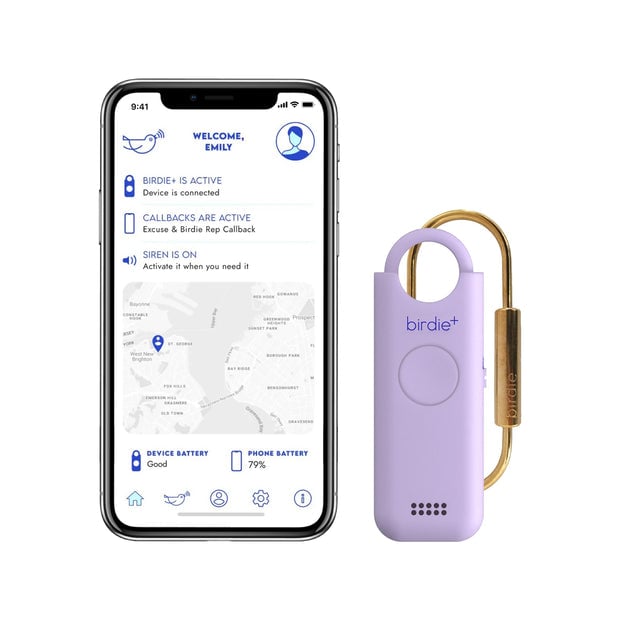

Scan the QR Code with your phone to download the app

